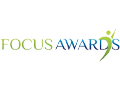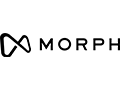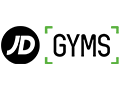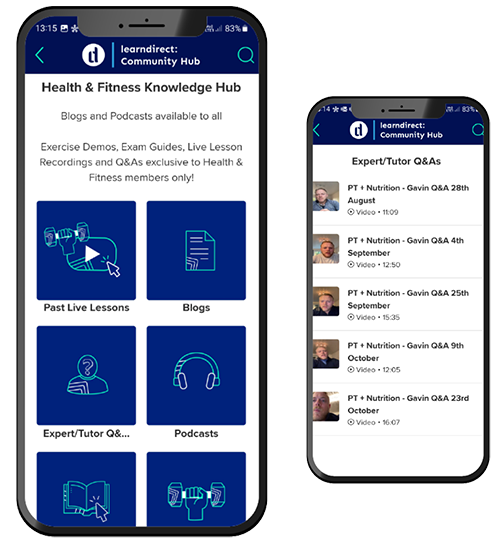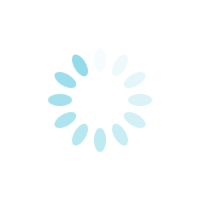From start to finish, we’ve got you covered.


Study online, get an interview, get the job, all with us.
- We have strong connections to the industry’s biggest employers.
- Our students get unrivalled job opportunities after they qualify.
- Guaranteed interviews at over 1000 gyms across the UK.
- Our career advisors identify the best gyms in your area and arrange your interviews.
Our courses:

Elite Nutrition Personal Trainer
What you’ll get:
- Level 2/3 Gym Instructing and Personal Training
- Level 4 Advanced Sport Nutrition
- CPD in Studio Cycling
- CPD in Metabolic Conditioning Training
- CPD in Gym Based Boxing
- CPD in Social Media and Branding
- CPD in Small Business Finance
100% Online
14 Units
550 Guided Learning Hours
Course price:
Available from £0 deposit, £67.14/ month

Elite Strength and Conditioning Personal Trainer
What you’ll get:
- Level 2/3 Gym Instructing and Personal Training
- Level 4 Certificate in Strength and Conditioning
- CPD in Studio Cycling
- CPD in Metabolic Conditioning Training
- CPD in Gym Based Boxing
- CPD in Social Media and Branding
- CPD in Small Business Finance
100% Online
12 Units
526 Guided Learning Hours
Course price:
Available from £0 deposit, £67.14/ month

Expert Personal Trainer
What you’ll get:
- Level 2/3 Gym Instructing and Personal Training
- Level 4 Advanced Sport Nutrition
- Level 4 Certificate in Strength and Conditioning
- CPD in Studio Cycling
- CPD in Metabolic Conditioning Training
- CPD in Gym Based Boxing
- CPD in Social Media and Branding
- CPD in Small Business Finance
100% Online
17 Units
680 Guided Learning Hours
Course price:
Available from £0 deposit, £85.80/ month

Level 2 Gym Instructor
What you’ll get:
- Level 2 Gym Instructing
- CPD in Studio Cycling
- CPD in Metabolic Conditioning Training
- CPD in Gym Based Boxing
100% Online
4 Units
125 Guided Learning Hours
Course price:
Available from £29.99 deposit, £36.92/ month

Level 3 Personal Trainer
What you’ll get:
- Level 2/3 Gym Instructing and Personal Training
- CPD in Studio Cycling
- CPD in Metabolic Conditioning Training
- CPD in Gym Based Boxing
100% Online
8 Units
396 Guided Learning Hours
Course price:
Available from £0 deposit, £44.75/ month

Level 4 Nutritionist
What you’ll get:
- Level 3 Diet and Nutrition
- Level 4 Advanced Sport Nutrition
- CPD in Social Media and Branding
- CPD in Small Business Finance
100% Online
15 Units
300 Guided Learning Hours
Course price:
Available from £0 deposit, £41.01/ month
How we get you from start to finish.
Our commitment to you getting a job at the end of your studying is why we set up connections with the industries biggest employers. Explore the map to find gyms we partner with near you.
Find out more about what our Job Pathways are:
We partner with trusted awarding organisations and employers
As a Training Room student you will be connected with 1000s of other learners, all pursuing a career in health & fitness.
As a Training Room student you will be connected with 1000s of other learners who are pursuing a career in health & fitness. The Training Room is a business within the learndirect group, meaning our students get access to the UK's leading online student community.
This dedicated community app provides a platform to connect with other students, share your experiences, and access a whole load of helpful learning resources such as podcasts, Q&As, exercise demonstrations and more.
Why choose to
study with us?
Our comprehensive training programmes offer numerous benefits that will set you on the path to success in the world of fitness.
With a strong focus on personal training, nutrition, and strength and conditioning, we provide you with the skills and knowledge you need to excel in this dynamic industry.
Explore the options
Explore the options
Flexibility is key when starting a new qualification, and that’s exactly what our course offerings give you.
Our packages and learning options are designed to suit your lifestyle, and get you qualified and earning in a timeframe that works for you.
See what our learners are
saying about us
I’ve just completed my course via the E-learning academy and I want to thank Nick Hewett, my tutor for his exceptional guidance and support. He always responded to my emails and marked my work submissions very promptly, giving really helpful feedback. Couldn’t have asked any more of him.
Andrew4th May 2023. TrustPilot
I just completed my L3 PT Diploma as an e-learning course. It was the perfect option to be able to self-pace my study and coursework as I couldn’t commit to a purely weekday or weekend course, and could do my work when it suited me. The training room provides ample resources for self-study, and a tutor who is always there to help. Hasit Jethwa, my tutor, was excellent at answering any of my questions quickly and was really clear and useful in letting me know what I needed to do! Having Hasit as my tutor really added to my experience of qualifying with The Training Room. Thank you!
Freya1st June 2023. TrustPilot
I’ve just received a Pass for my theory exams, so thought a review would be a good commemoration!
I took the Hybrid Course; a weekly live lecture on Zoom, coursework on Google Classroom. My tutor Hasit Jethwa is a Physio and amongst other accomplishments. He is highly knowledgeable, a self - confessed nutrition nerd, eloquent, and a pleasure to interact with. I really enjoyed my course, and have taken away so much to carry on learning.
It’s a flexible course style which fitted around my lifestyle and other commitments well. L4 Nutrition here I come.
Lucy27th March 2023. Trustpilot
My tutor Liz Shaw has been an absolute diamond! Her support and encouragement throughout the course has made my experience at the training room better than could have imagined. Defo lucked out with her as my tutor. Her knowledge and background in personal training and dance is strong and her teaching style is solid! Thank you Liz and big thanks to the training room!
Venus14th February 2023. Trustpilot
I've just completed the L3 Diploma in Personal Training with the Training Room and would highly recommend it. I took the hybrid option which meant I could fit the work in around working full time.
The tutors were really knowledgeable and supportive throughout the course, and I wanted to give a special shout out to Mark Fox who was just amazing. Mark really knows his stuff and gave us so much help and support in the online lectures, but also any time I reached out to him. He was really quick to respond, and although I'd finished the teaching part of the course I still felt I had support whenever I needed it.
This qualification really is going to change my life and I can't wait to get going. Thanks again to the Training Room and Mark.
Alison9th May 2023. TrustPilot